- 综合
- 软件
- 文章
- 安卓
2012/11/9 11:29:17作者:佚名来源:网络
【实例名称】
通过JS对密码强度进行检查
【实例描述】
密码强度检查一般用在网站用户注册时,用来检查用户输入的密码是否安全,此功能也是Ajax Web 2.0技术的特色。本例学习使用JavaScript实现密码强度检查。
【实例代码】
<html> <head> <title>密码强度提示-学无忧(www.xue51.com)</title> <style type="text/css"> #chkResult{margin-left:53px;height:15px;} </style> </head> <body> <form name="form1"> <label for="pwd">用户密码</label> <input type="password" name="pwd" onblur="chkpwd(this)" /> <div id="chkResult"></div> <label for="pwd2">重复密码</label> <input type="password" name="pwd2" /> </form> <script type="text/javascript"> //检测密码的方法 function chkpwd(obj) { var t=obj.value; var id=getResult(t); //定义对应的消息提示 var msg=new Array(4); msg[0]="密码太短。"; msg[1]="密码强度比较差。"; msg[2]="密码强度一般。"; msg[3]="密码强度高。"; var sty=new Array(4); sty[0]=-45; sty[1]=-30; sty[2]=-15; sty[3]=0; //消息提示对应的颜色 var col=new Array(4); col[0]="gray"; col[1]="red"; col[2]="#ff6600"; col[3]="Green";
//设置显示效果 var sWidth=300; var sHeight=15; var Bobj=document.getElementById("chkResult"); Bobj.style.fontSize="12px"; Bobj.style.color=col[id]; Bobj.style.width=sWidth + "px"; Bobj.style.height=sHeight + "px"; Bobj.style.lineHeight=sHeight + "px"; Bobj.style.textIndent="20px"; Bobj.innerHTML="密码检测提示:" + msg[id]; }
//定义检测函数,返回0/1/2/3分别代表无效/差/一般/强 function getResult(s){ if(s.length < 4){ return 0; } var ls = 0; if (s.match(/[a-z]/ig)){ ls++; } if (s.match(/[0-9]/ig)){ ls++; } if (s.match(/(.[^a-z0-9])/ig)){ ls++; } if (s.length < 6 && ls > 0){ ls--; } return ls } </script> </body> </html>
【运行效果】

【难点剖析】
本例的难点在于判断用户输入的密码是字母还是数字,这里使用了正则表达式。“s.match(/[a-z]/ig)”用来检测字母,“s.match(/[o一9]/ig)”用来检测数字,“s.match(/(.[^a-z0-9】)/ig)”则检查密码是否既包含字母又包含数字。
【源码下载】
为了JS代码的准确性,请点击:通过JS对密码强度进行检查 进行本实例源码下载
标签: JS 密码 检查
相关文章

够快云库v6.3.24.12120免费版
详情
光影魔术手官方版 v4.7.1
详情
ADsafe净网大师v5.4.408.7000
详情
网易邮箱大师v5.3.2.1015电脑版
详情
foxmailv7.2.25.375
详情
暴风影音5v5.92.0824.1111
详情
暴风影音v5.92.0824.1111
详情
BitComet(比特彗星)v2.13.4.13Beta2
详情
路由优化大师v4.5.31.267
详情
茄子快传电脑版 v5.1.0.7
详情
搜狐影音 v7.2.1.0官方版
详情
搜狐影音客户端 v7.2.1.0
详情
迅雷影音官方版 v7.0.3.92
详情
cbox央视影音v6.0.3.4经典版
详情
potplayer播放器v1.7.22496
详情
Daum PotPlayer(已集成直播源)v1.7.22496绿色纯净美化便携增强版
详情
NBA2K21曼巴永恒版v1.0中文
详情
赛博朋克2077v1.0中文
详情
天国拯救2黄金版 Build.17149332-1.1.1.11377中文版
详情
燕云十六声电脑版 v1.9.31
详情
潜行者2:切尔诺贝利之心 Build.16805297豪华中文版
详情
模拟农场25豪华中文版
详情
迷你世界电脑版 v1.41.00
详情
骑马与砍杀2 v1.2.9.34019免费版
详情
侠盗猎车手圣安地列斯 v1.0最新中文版
详情
整蛊白云 v1.0
详情
地平线4 v1.476中文版
详情
圣女战旗中文v1.1.9绿色免安装版
详情
狂怒2中文
详情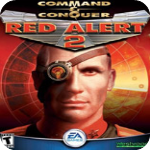
红色警戒2共和国之辉电脑版 v1.0
详情
模拟人生4 v1.0中文免费版
详情
蛊婆v1.0免费版
详情
思尔健康v3.1.59安卓版
详情
小豆苗疫苗助手v8.3.5官方版
详情
京东极速版v1.2.0安卓版
详情
猫耳fmv6.5.4免付费版
详情
番茄畅听红包版v6.2.2.32安卓版
详情
网易蜗牛读书v1.9.9安卓最新版
详情
我的健身教练2单机版v2.0安卓版
详情
钢铁英雄(Heroes of Steel Elite)v4.5.21无限金币钻石版
详情
有声英语小说appv1.3.4去广告最新版
详情
造梦无双v1.02九游版
详情
西部大逃杀v1.1.2无限金币版
详情
春秋霸业v1.15.00.153手游官方版
详情
熊猫打折v5.7手机版
详情
猫爪弹唱v1.0.4免费版
详情
战国志v1.196759变态版
详情
精灵学院大冒险v1.1.0.00480004满级vip版
详情